|
FFmpeg
|
#include "libavutil/attributes.h"#include "libavutil/cpu.h"#include "libavutil/x86/asm.h"#include "libavutil/x86/cpu.h"#include "libavcodec/h264qpel.h"#include "libavcodec/mpegvideo.h"#include "dsputil_mmx.h"
Include dependency graph for x86/h264_qpel.c:
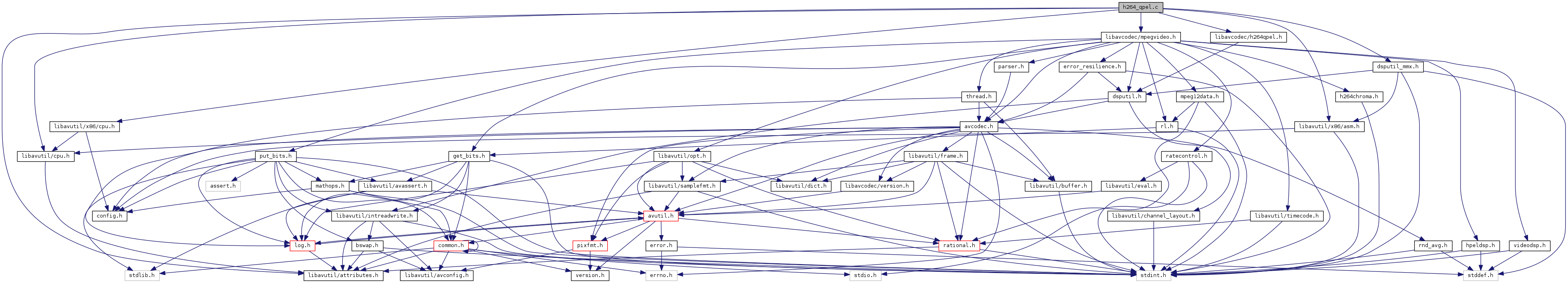
Go to the source code of this file.
Macros | |
| #define | SET_QPEL_FUNCS(PFX, IDX, SIZE, CPU, PREFIX) |
| #define | H264_QPEL_FUNCS(x, y, CPU) |
| #define | H264_QPEL_FUNCS_10(x, y, CPU) |
Functions | |
| av_cold void | ff_h264qpel_init_x86 (H264QpelContext *c, int bit_depth) |
Macro Definition Documentation
Value:
do { \
} while (0)
#define _(x)
FFmpeg Automated Testing Environment ************************************Table of Contents *****************FFmpeg Automated Testing Environment Introduction Using FATE from your FFmpeg source directory Submitting the results to the FFmpeg result aggregation server FATE makefile targets and variables Makefile targets Makefile variables Examples Introduction **************FATE is an extended regression suite on the client side and a means for results aggregation and presentation on the server side The first part of this document explains how you can use FATE from your FFmpeg source directory to test your ffmpeg binary The second part describes how you can run FATE to submit the results to FFmpeg s FATE server In any way you can have a look at the publicly viewable FATE results by visiting this as it can be seen if some test on some platform broke with their recent contribution This usually happens on the platforms the developers could not test on The second part of this document describes how you can run FATE to submit your results to FFmpeg s FATE server If you want to submit your results be sure to check that your combination of CPU
Definition: fate.txt:34
Definition at line 529 of file x86/h264_qpel.c.
Referenced by ff_h264qpel_init_x86().
Value:
do { \
} while (0)
FFmpeg Automated Testing Environment ************************************Table of Contents *****************FFmpeg Automated Testing Environment Introduction Using FATE from your FFmpeg source directory Submitting the results to the FFmpeg result aggregation server FATE makefile targets and variables Makefile targets Makefile variables Examples Introduction **************FATE is an extended regression suite on the client side and a means for results aggregation and presentation on the server side The first part of this document explains how you can use FATE from your FFmpeg source directory to test your ffmpeg binary The second part describes how you can run FATE to submit the results to FFmpeg s FATE server In any way you can have a look at the publicly viewable FATE results by visiting this as it can be seen if some test on some platform broke with their recent contribution This usually happens on the platforms the developers could not test on The second part of this document describes how you can run FATE to submit your results to FFmpeg s FATE server If you want to submit your results be sure to check that your combination of CPU
Definition: fate.txt:34
Definition at line 537 of file x86/h264_qpel.c.
Referenced by ff_h264qpel_init_x86().
Value:
do { \
} while (0)
FFmpeg Automated Testing Environment ************************************Table of Contents *****************FFmpeg Automated Testing Environment Introduction Using FATE from your FFmpeg source directory Submitting the results to the FFmpeg result aggregation server FATE makefile targets and variables Makefile targets Makefile variables Examples Introduction **************FATE is an extended regression suite on the client side and a means for results aggregation and presentation on the server side The first part of this document explains how you can use FATE from your FFmpeg source directory to test your ffmpeg binary The second part describes how you can run FATE to submit the results to FFmpeg s FATE server In any way you can have a look at the publicly viewable FATE results by visiting this as it can be seen if some test on some platform broke with their recent contribution This usually happens on the platforms the developers could not test on The second part of this document describes how you can run FATE to submit your results to FFmpeg s FATE server If you want to submit your results be sure to check that your combination of CPU
Definition: fate.txt:34
Definition at line 509 of file x86/h264_qpel.c.
Referenced by ff_h264qpel_init_x86().
Function Documentation
| av_cold void ff_h264qpel_init_x86 | ( | H264QpelContext * | c, |
| int | bit_depth | ||
| ) |
Definition at line 545 of file x86/h264_qpel.c.
Referenced by ff_h264qpel_init().
Generated by
 1.8.11
1.8.11