Getting started with Bela » History » Version 5
« Previous -
Version 5/45
(diff) -
Next » -
Current version
Giulio Moro, 2015-07-16 04:04 PM
Getting started with BeagleRT¶
Prerequisites¶
Before starting, make sure you have:- Beaglebone Black
- BeagleRT cape
- standard-A to mini-B USB cable
- 2GB or more micro-SD card
- Optional, but recommended: up to two 3-ways female connectors for audio in/out from the cape. You will probably want some sort of stereo female jack connector at the other end.
Hardware setup¶
Stack the audio cape on top of the Beaglebone Black (BBB). Make sure all the pins from the cape fit into the socket header of the BBB and that no pin gets bent in the process.
[TODO: connector wiring]
Software setup¶
Clone the disk image from [TODO: url] on the SD card. This image contains a Debian 7.7 distribution with Xenomai extensions which contains all the toolkits needed to compile and run BeagleRT projects.
Insert the SD card into the BBB and plug it into your computer with the USB cable. The BBB will boot Debian and advertise itself to your computer as a network interface.
Linux users¶
All you need should be already on your machine, have fun!
MacOS users¶
- install network drivers for the BBB from http://beagleboard.org/static/Drivers/MacOSX/RNDIS/HoRNDIS.pkg and the serial drivers from http://beagleboard.org/static/Drivers/MacOSX/FTDI/EnergiaFTDIDrivers2.2.18.pkg
- make sure the BBB is plugged in and booted up (might take up to one minute after you plug it in).
- go to System Preferences->Network, click the + symbol at the bottom left. From the popup window, select "Beaglebone Black"

- now set the "Configure IP v4" field to "Using DHCP with manual address" and set the IP address to 192.168.7.1
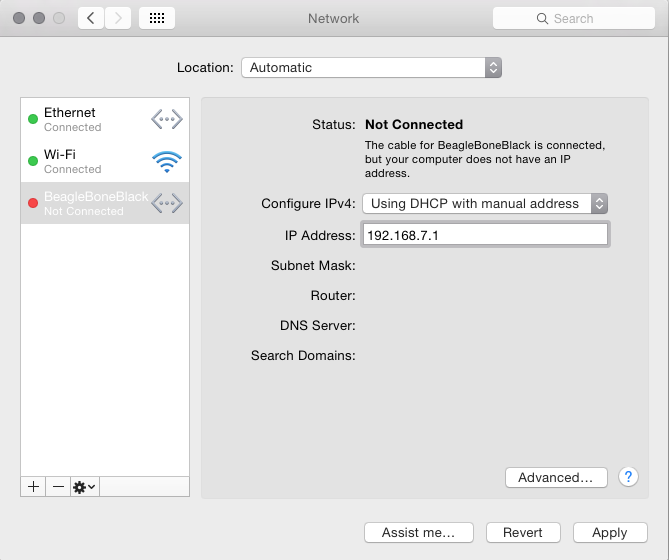
- click apply and wait a few seconds, the indicator close to the icon should turn green
- now if you open a terminal you should be able to connect to the beaglebone with
$ ssh root@192.168.7.2
According to the settings of your ssh client, you might be prompted with something along the lines of
Windows users¶
You will need a toolkit that allows you to use ssh and some other basic shell tools. The shell scripts in this project have been tested with mingw http://mingw.org/ . You will want to note that in order to paste code on the mingw terminal you have to right click on the terminal's title bar and navigate the menu to edit->paste .
Additionally, you need to install the network drivers from http://beagleboard.org/static/Drivers/Windows/BONE_D64.exe (Windows 64 bit) or http://beagleboard.org/static/Drivers/Windows/BONE_DRV.exe (Windows 32bit)
Test ssh connection¶
(Optional) ssh keys setup¶
Communication between the BBB and the host pc takes place through
Run the
./setup-ssh-windows.shif you are on Windows or
./setup-ssh.shotherwise
Build your first project¶
Do you want to get started immediately, without need to install any software on your machine? Grab a terminal and learn about Compiling projects with BeagleRT on the board
Do you want to turn your computer into a cross-compiling machine, with the advantages of an IDE and you are willing to put (some) effort into it? Compiling BeagleRT projects in Eclipse