Publications » History » Version 7
« Previous -
Version 7/11
(diff) -
Next » -
Current version
Redmine Admin, 2012-10-22 01:16 PM
Associate your code with paper publications¶
You can list relevant paper publications in your project's front page. (See the MATCH project for an example.)
To enable this for your project, go to your project's Settings and select the Modules tab. Enable the Publications module, and hit Save. Then go to your project's home page and click "Add publication to this project".
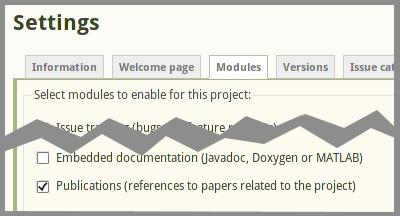
Why do this?¶
- Give users of your software the context they need, by guiding them to the publications that describe it
- Ensure users know what to cite, if they publish research that makes use of your methods
- Make it easier for readers of your publications -- and of publications that cite yours! -- to find your software. If they can find your work, they can build future research on it. More citations; a stronger reputation; better science