HelpOpenDialog » History » Version 7
« Previous -
Version 7/12
(diff) -
Next » -
Current version
Chris Cannam, 2011-03-15 11:34 AM
Using the Open Repository dialog¶
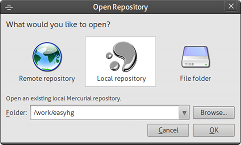
The Open Repository dialog, shown in EasyMercurial for Linux
What to do?¶
If someone has given you the URL for a repository and you want to open a copy of it, choose the "Remote Repository" icon and supply the repository URL and the path of the new folder on your hard drive in which you want to put your copy of the repository.
If you have an existing folder on your hard drive that you want to put under version control, choose the "File folder" icon and browse to that folder.
If you have never used Mercurial before and you want to test it with a brand-new repository on your hard drive, choose the File folder icon and supply the path of a new folder. EasyMercurial will create that folder if necessary, and set up a repository in it.