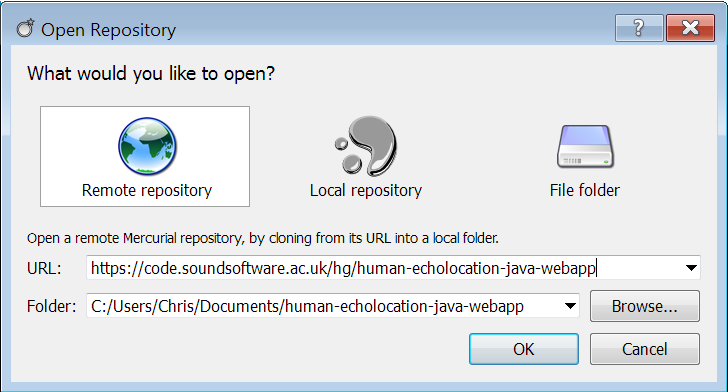Deployment runthrough on Windows » History » Version 2
« Previous -
Version 2/16
(diff) -
Next » -
Current version
Chris Cannam, 2014-09-30 09:23 AM
Deployment runthrough on Windows¶
This is an example deployment on a 64-bit Windows 7 host. See Deployment runthrough for a typical Linux deployment.
1. Obtain the current code from Mercurial repository¶
I use EasyMercurial as my Windows Mercurial client. Use "Open" -> "Remote repository" and provide https://code.soundsoftware.ac.uk/hg/human-echolocation-java-webapp as the remote repository URL. (See screenshot)